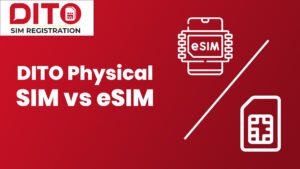DITO SIM Compatibility Check 2025: How to Know if Your Phone Works with DITO
Before buying a new SIM or switching networks, it’s important to make sure your phone can actually support it. This is why doing a DITO SIM compatibility check is a must for every user. Unlike older networks, DITO requires VoLTE (Voice over LTE) and proper 4G/5G support to work smoothly.
If your device is not on the list of DITO SIM supported phones, you may experience issues like failed calls, weak signals, or no internet connection at all. That’s why checking is my phone compatible with DITO before inserting the SIM saves you from future problems.
In this guide, we’ll walk you step by step through the DITO SIM compatibility check, explain which phones are officially supported, and show you simple ways to test if your device can handle DITO’s features.
What Does SIM Compatibility Mean?
When we talk about SIM compatibility, it simply means that your phone can fully work with the DITO network—making calls, sending SMS, and using mobile data without problems. A DITO SIM compatibility check ensures your device won’t give you signal errors or call failures.
However, not all phones are DITO-ready devices. Since DITO relies on VoLTE (Voice over LTE), some older phones may not support this feature. Without VoLTE, you won’t be able to make calls even if your mobile data works.
Having a compatible phone comes with clear benefits:
- Crystal-clear voice calls using DITO VoLTE phones.
- Fast and stable mobile data on 4G or 5G networks.
- Seamless roaming when traveling abroad with official DITO roaming partners.
In short, checking compatibility before inserting your SIM saves you time, money, and frustration.
How to Do a DITO SIM Compatibility Check
Doing a DITO SIM compatibility check is simple, and you can do it yourself in just a few minutes. This quick process helps you find out if your phone can fully support DITO’s features like calls, texts, and mobile data.
Step-by-Step Guide
- Insert your DITO SIM card into your phone.
- Check for DITO signal bars on your screen. If you don’t see any, your phone may not be supported.
- Make a test call. Remember, DITO requires VoLTE (Voice over LTE), so if calls don’t go through, your phone may not be VoLTE-ready.
- Browse the internet using mobile data. If pages load smoothly, then your phone works fine with DITO.
If any of these steps fail, it usually means your phone isn’t fully compatible. By doing this test, you’ll know right away if the DITO SIM works or not on your device.
Online DITO Compatibility Tools
If you don’t want to test manually, you can also do a quick DITO SIM compatibility check online. DITO provides a few tools and resources that help you confirm if your device is ready.
- Visit the official DITO website. They keep an updated DITO-supported phones list where you can see if your model is included.
- Use the DITO App. Some app updates now have built-in compatibility checks that show if your phone is ready for DITO’s network.
- Check your phone’s VoLTE settings. If you see VoLTE or 4G/5G calling options in your settings, your device is likely compatible with DITO.
These tools make it easier to know in advance whether your phone can run smoothly with DITO, saving you time and frustration later.
Commonly Supported Brands and Models
When doing a DITO SIM compatibility check, it’s helpful to know which phone brands usually work well with DITO. Most newer models from popular brands are already DITO compatible phones, but here’s a quick guide:
- Samsung – Galaxy A-series, S-series, and Note-series (latest models are more reliable).
- OPPO, Vivo, Realme – Most midrange and flagship devices in recent years support VoLTE and DITO SIM.
- Xiaomi/Redmi/Poco – Popular Note series and flagship phones usually work fine.
- iPhone – iPhone 8 and later, as long as your device has the latest iOS and carrier settings update installed.
If your device falls into these categories, chances are high that it supports phones that work with DITO SIM. Still, always double-check using the methods we shared earlier before buying or switching.
Troubleshooting: SIM Not Working After Compatibility Check
Sometimes even after doing a DITO SIM compatibility check, your phone may not work right away. Don’t worry—here are some simple fixes you can try:
- Make sure VoLTE is enabled → Go to your phone’s network settings and switch on VoLTE.
- Restart your device and reinsert the SIM. → A fresh start often solves network glitches.
- Update APN settings → Add “DITO Internet” under Access Point Names (APN) in your mobile data settings.
- Still no luck? → Contact DITO customer support or double-check your exact phone model on the official DITO supported devices list.
These steps usually solve most DITO compatibility issues, but if not, your device may not fully support DITO SIM yet.
FAQs on DITO SIM Compatibility
Here are some of the most common questions about the DITO SIM compatibility check and supported devices:
Conclusion
Doing a DITO SIM compatibility check before buying or switching is one of the smartest steps you can take. It saves you time, prevents frustration, and ensures your phone delivers the best performance with DITO’s network.
Always verify if your device is listed under DITO supported phones and confirm that it supports VoLTE and 4G/5G. A compatible phone means clear calls, faster internet, and fewer technical issues.
For the latest updates and full details, check these resources:
- DITO Supported Phones Page
- DITO App on Google Play
- DITO App on App Store
- DITO Customer Support